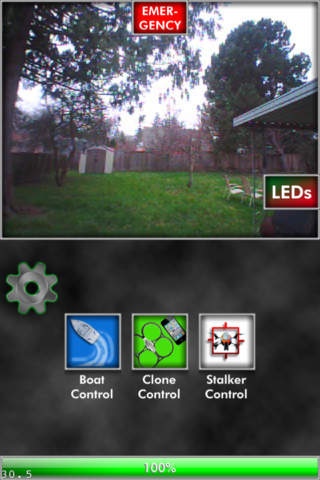Drone Master 1.2
Continue to app
Paid Version
Publisher Description
Drone Master has one of the easiest ways to fly your AR.Drone with your iPhone 4/4S or iPod touch 4th Generation. It simply makes the AR.Drone clone your phone, this includes the heading. Drone Master is a multi control for your AR.Drone, offering three new ways to control your drone. Works with drone firmware 1.4.7 to 1.7.11. It is not a standard RC style controller. Do you get confused using RC controllers? When the drone turns towards you, do you confuse left and right? Then clone control mode will help you. Always wait for a battery level prior to take-off. Got a Mac? Check out Drone Station on the Mac App Store. You can fly with joysticks, Wii Controllers, Xbox, PS3 controllers and more. Visit http://drone-apps.com for more information and videos. If you are looking for a normal type controller full of features, please check out Drone Ace. It offers 26 combinations of controls, LED control, and video recording. You can use Drone Master with Drone Ace as well. Control with Drone Master and record video with Drone Ace at the same time. You must have a Parrot AR.Drone quadracopter to use this app. The autonomous stalking mode and light controls will work on any iOS 4.0+ device. The other control modes require the gyroscope currently only found in the iPhone 4, 4th Generation iPod touch, and iPad 2. http://www.youtube.com/watch?v=smS5gxFxQW4 http://www.youtube.com/watch?v=hR-CTrkvuQk http://www.youtube.com/watch?v=wMxDACJyg_I http://www.youtube.com/watch?v=92R_9gElwQE Drone Master gives you three methods of control. 1. Clone Control: The drone matches the movements of your device (iPhone 4, iPod) for pitch, roll, and yaw. This is a first of it's kind app. No other controller lets you control yaw. It is probably the easiest method of control for anyone as you can use only one hand. If you have multiple drones and devices, you can fly multiple drones at the same time by stacking your iPhones/iPods. 2. Stalker Control: Object Tracking comes to the app store... Makes the drone automatically follow either hull tapes or other hulls. 3. Boat Control. Control your drone with a pilot stick. Tilt either left or right and the drone will yaw and roll in that direction. Push forward for more throttle, or pull back to reverse. Makes the drone act like a boat or airplane. You need lots of room for this control. BONUS: Full control over the preset light emitting diode patterns. Our favorite is the "Green Red Snake". Double Tap the video screen to take a picture to the camera roll. Shake while flying for emergency engine cut off. Shake while on the ground to flat trim. Optional flat trim before every take off without doing anything. Extra large battery meter. Optional emergency vibrate. Audible battery and emergency warnings. Remembers all your settings for the next time you fly, even if you use another app. Visual settings for flying maximums. (No need to guess how fast some number of degrees per second or millimeters per second are in reality.)
Requires iOS 4.0 or later. Compatible with iPhone, iPad, and iPod touch.
About Drone Master
Drone Master is a paid app for iOS published in the System Maintenance list of apps, part of System Utilities.
The company that develops Drone Master is Logic Consulting LLC. The latest version released by its developer is 1.2.
To install Drone Master on your iOS device, just click the green Continue To App button above to start the installation process. The app is listed on our website since 2011-02-15 and was downloaded 11 times. We have already checked if the download link is safe, however for your own protection we recommend that you scan the downloaded app with your antivirus. Your antivirus may detect the Drone Master as malware if the download link is broken.
How to install Drone Master on your iOS device:
- Click on the Continue To App button on our website. This will redirect you to the App Store.
- Once the Drone Master is shown in the iTunes listing of your iOS device, you can start its download and installation. Tap on the GET button to the right of the app to start downloading it.
- If you are not logged-in the iOS appstore app, you'll be prompted for your your Apple ID and/or password.
- After Drone Master is downloaded, you'll see an INSTALL button to the right. Tap on it to start the actual installation of the iOS app.
- Once installation is finished you can tap on the OPEN button to start it. Its icon will also be added to your device home screen.